Referrer
This condition lets you target visitors landing on the website through some specific referrer. You can for example target visitors that clicked on button in your newsletter (as long as this sets utm tags). You can also for example easily target marketing campaigns or lets say visitors coming in to the website from an Facebook ad.
You do this by setting up a Referrer condition and then choose the match type for your source.
Example
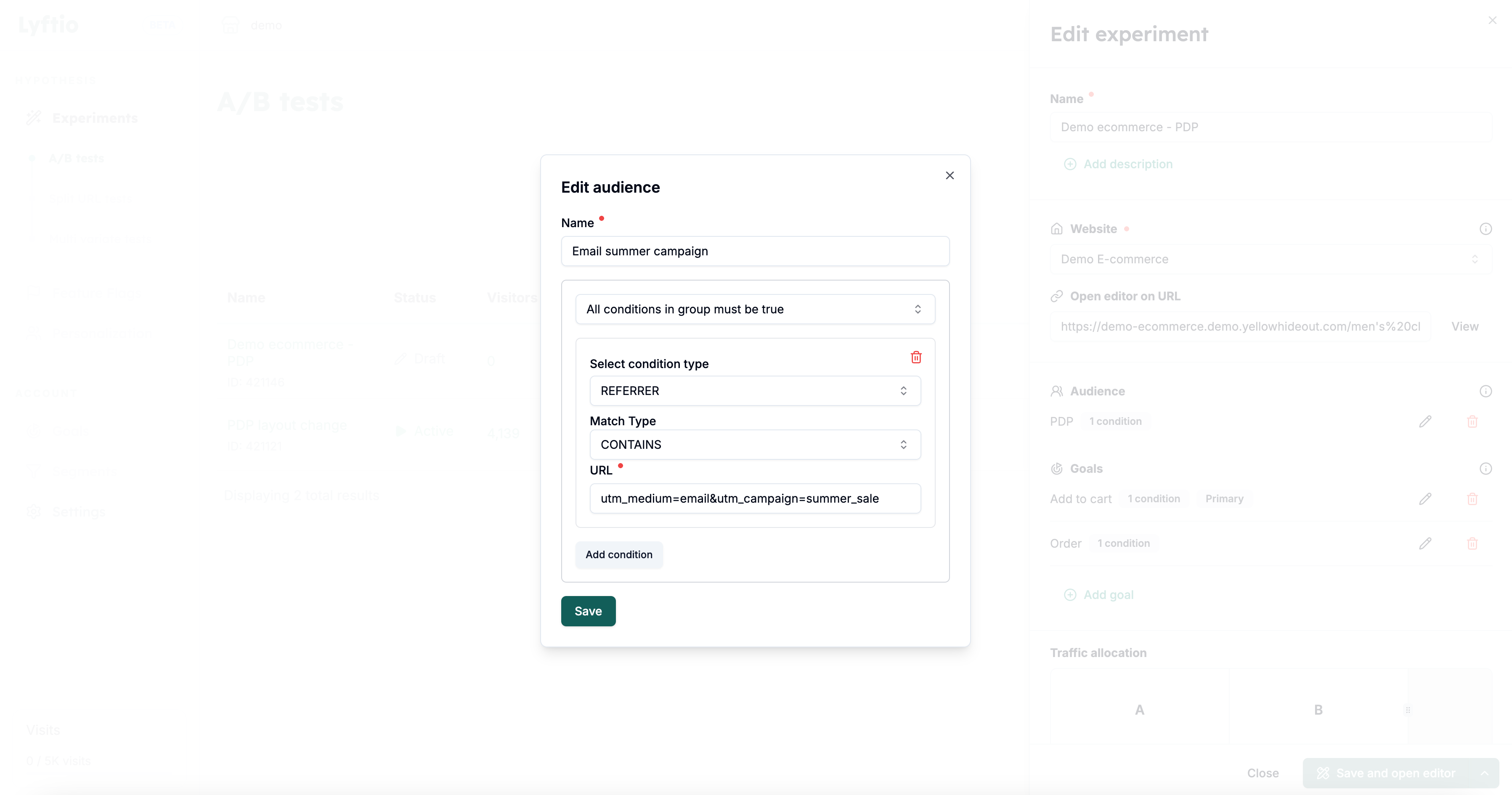 In the example above we target visitors who visit the website from an email summer campaign by using a contains match. Read more about match types.
In the example above we target visitors who visit the website from an email summer campaign by using a contains match. Read more about match types.
How Lyftio handles referrer
The Lyftio script uses the same approach to referral as Google Analytics. UTM tags in the URL have priority. After that the script checks document.referrer when the visitor comes in to the website and keeps that the whole session.
The prioritization order
-
Landing via UTM
referrer = utmSource -
Landing via external (no UTM)
referrer = external domain -
Landing vithout referrer
referrer = (direct) -
Internal navigation SPA
referrer stays as last external (or keeps internal) -
Reload after 30 min session timeout
GA4-like: only update if external; internal ignored -
Reload after 24h
Always reset referrer (new external or (direct) if empty)
Always test your Audience in Preview before activating the experiment to make sure that your experiment only runs on pages that you intented.