Create a Website
The first step to getting a implementation script is creating your website. This will create a unique website ID that is used in the implementation script link to connect your website to Lyftio.
Navigate to websites
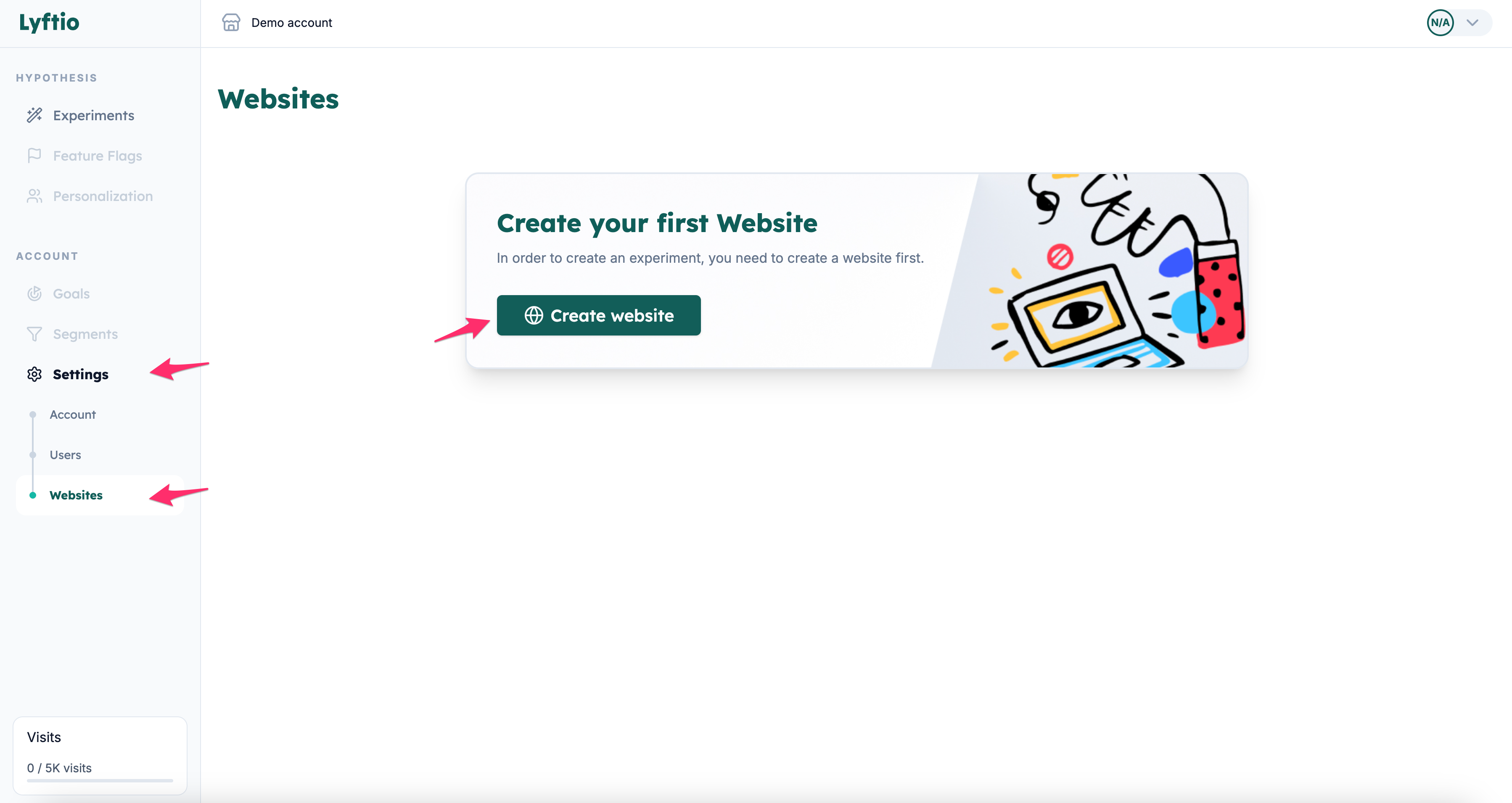
Click on Settings and then on websites. Then click Create website. If this is your first website it will appear in the middle. If you already have a website, the create button will appear in the top right corner.
Enter your website information
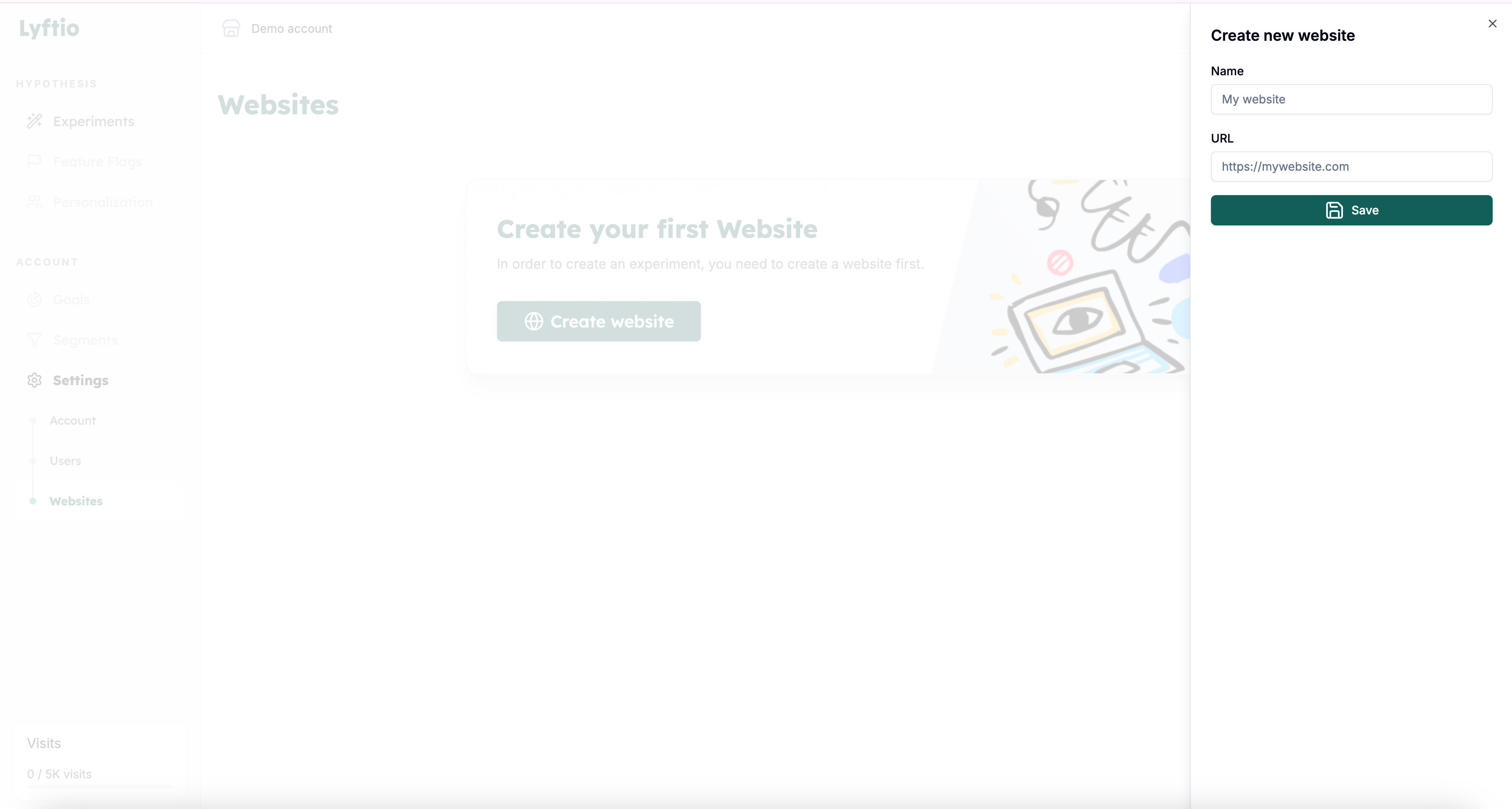
Enter the name of your website and then enter the base URL. Then click Save to create the website.